LOD - LOI - LOG: Relationship between levels of detail in BIM
Now that we have defined each acronym, we can link them together. In the context of BIM modelling, we consider LOD, LOI and LOG to be closely related. By combining these three aspects, we can create detailed, information-rich 3D models. This gives us a complete representation of the objects and buildings in a project. We use these BIM models to enable architects, engineers, contractors and other stakeholders to effectively plan, design, build and manage construction projects.
Levels of detail in graphic content LOG
Geometry levels (LOG)
LOG100
At this level, we represent geometry conceptually. We generally simplify the shapes and base them on approximations. This allows us to give a general idea of the object without providing specific details. This level can be useful in the preliminary planning phases.
LOG200
The LOG200 level presents a more detailed geometric representation. We begin to reflect reality more accurately, with a better approximation of dimensions and proportions. We can use this for intermediate presentations or more advanced conceptual analyses.
LOG300
At this level, we get closer to real detail in the geometric representation. We ensure high-quality 3D modelling with precise shapes. We routinely use the LOG300 level in the detailed design and coordination phases between disciplines.
LOG400
With the LOG400, we achieve an even higher level of detail. We represent geometric elements with a precision very close to reality. We can add complex elements for specific analyses or detailed simulations.
LOG500
The LOG500 level represents the maximum level of detail for geometry. We include extremely precise geometric information with advanced modelling of each element. We find this level particularly useful for areas such as manufacturing and construction where high precision is required.
Difference between levels of information LOI
Levels of Information (LOI)
LOI100
In LOI100, we provide minimal non-geometric information. This may be basic data such as the name of the object or its general use. We often use this level at the beginning of the modelling process, when specific information is not yet available.
LOI200
The LOI200 includes more information about the object, such as technical specifications and basic materials. This helps us to make initial decisions and analyse the overall performance of the project.
LOI300
At this level, we provide detailed and specific non-geometric information. This can include detailed performance data, regulatory information, estimated costs, product catalogue numbers, etc. We use LOI300 for more advanced coordination and to facilitate facility management.
LOI400
The LOI400 involves very detailed information on each component. We include advanced technical specifications, specific industry standards and manufacturing details at this level.
LOI500
LOI500 represents the highest level of information. We include extremely specific and detailed information on every aspect of the object, enabling precise and comprehensive management throughout the project lifecycle.
Levels of Detail (LOD)
LOD100
The LOD100 represents a conceptual model. We show a generic form of the object without taking into account the specific details. We commonly use this level in the early stages of project planning.
LOD200
At LOD200, we start to represent specific elements of the object with approximate dimensions and proportions. We can use this for more detailed feasibility analyses.
LOD300
The LOD300 represents a detailed model, usually based on data from actual manufacturers. We ensure precise dimensions, shapes and connections, enabling greater co-ordination between the various parties involved in the project.
LOD400
The LOD400 adds an extra level of detail. We integrate specific and complex elements as well as data for manufacturing and construction. We use this level when detailed component information is required for manufacture and installation.
LOD500
The LOD500 level represents the maximum level of detail for a BIM model. We include extremely accurate information for manufacturing, installation and facilities management throughout the project lifecycle.
Differences between LOD and LOG
LOD (Level of Detail) and LOG (Level of Geometry) are two distinct concepts that we use in modelling, particularly in the context of 3D modelling and BIM. Here's the difference between the two:
LOD (Level of Detail)
LOD (Level of Detail) refers to the degree of complexity and precision we attribute to the non-geometric information (data) of an object or component in a BIM model. In other words, LOD refers to the information associated with an object rather than its geometric representation itself. Non-geometric information includes data such as technical specifications, attributes, performance information, regulatory requirements, estimated costs and so on.
LOG (Level of Geometry)
LOG (Level of Geometry) refers to the geometric representation of an object or component in a BIM model. This mainly concerns the visual aspects of the object, such as lines, surfaces, volumes and their geometric accuracy. We determine the level of geometric detail with which we model the object in the BIM model.
In short, the difference between LOD and LOG lies in their field of application. The LOD concerns the non-geometric information (data) linked to an object or component in a BIM model, and defines the level of detail of the information. The LOG concerns the geometric representation of an object or component in a BIM model, and defines the level of geometric detail.
Differences between LOD and LOI
LOD (Level of Detail)
LOD (Level of Detail) refers to the degree of complexity and accuracy of the geometric representation of an object or component in a BIM model. It mainly concerns the level of detail of the geometry, i.e. the lines, surfaces and volumes that make up the object in the 3D model. We use the LOD to control the visual quality and finesse of the geometric modelling.
LOI (Level of Information)
LOI (Level of Information) refers to the quantity and quality of the non-geometric information (data) that we associate with our environment.
Conclusion
3D Scan Bat: Your expert partner in 3D models and BIM
Find out more about 3D Scan Bat's cutting-edge services for producing 3D models and BIM models. Visit our dedicated page on our website : 3D model or BIM. You'll find information on the difference between a 3D model and a BIM model, as well as on our customised services.
Our intelligent BIM approach integrates detailed data to facilitate collaboration between project stakeholders. Rely on our expertise to bring your most ambitious architectural ideas to life.
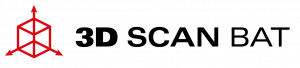
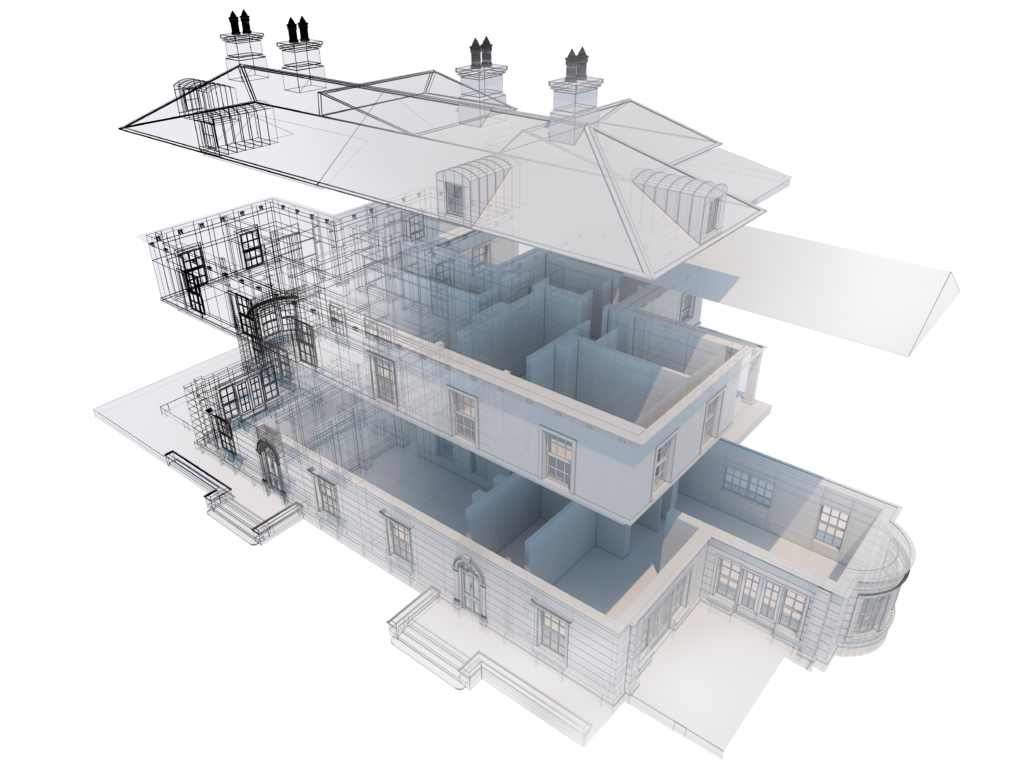
 3D Swiss View Sàrl
3D Swiss View Sàrl