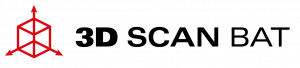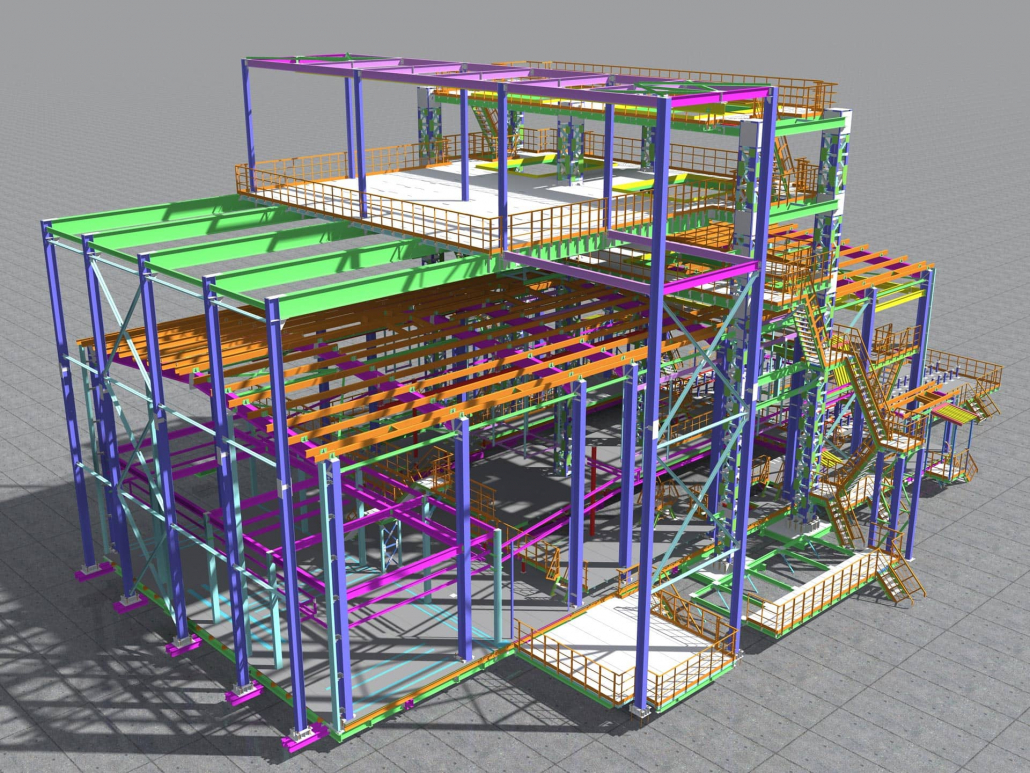How do I choose the right 3D file format?
Le correct file format depends on the software you are using, the type of project (architecture, engineering, 3D printing, rendering, etc.) and the level of detail required. For example, an architecture office working on Archicad will prefer a PLA or IFC file, while a mechanical engineer will use a STEP file to guarantee interoperability between different software.
Our team masters the conversion of models from point clouds to a wide range of formats, while ensuring that the geometric and semantic integrity of the objects is preserved. When modelling, we adjust the levels of detail (LOD) according to the customer's specific requirements: visualisation, thermal study, structural simulation, etc.
Thanks to our experience with ArchicadIn addition to our expertise in BIM, Revit, Rhino, Fusion 360 and Blender, we know how to deliver files adapted to different workflows, whether for design, BIM coordination or client presentation. This expertise also enables us to anticipate the risks of information loss during exchanges between software packages, and to offer you a test file beforehand.
Available file formats
1. STEP files (.step, .stp) - This format must be specified before the command
Features :
- Description International standard for the exchange of product models.
- Use Mechanical engineering, aerospace, automotive and manufacturing.
- Benefits Wide compatibility, neutral format.
The main software programs capable of reading STEP files :
- Autodesk AutoCAD
- Autodesk Fusion 360
- SolidWorks
- PTC Creo
- Siemens NX
- CATIA
- FreeCAD
- Rhinoceros (Rhino)
- Tinkercad
- Onshape
2. PLA files (Archicad Archive) Standard
Features :
- Description Archicad-specific archive format for storing complete projects.
- Use Architecture and building design.
The main software programs capable of reading PLA files :
3. IFC files (.ifc)
Features :
- Description Standard for the exchange of BIM (Building Information Modeling) data.
- Use Construction, architecture.
- Benefits Supports detailed information on construction elements.
The main software applications capable of reading IFC files :
- Autodesk Revit
- ArchiCAD
- Tekla Structures
- Bentley Systems
- Vectorworks
- Solibri Model Checker
- FreeCAD
- BIMx
4. DWG / DXF files
Features :
- Description AutoCAD drawing formats used for 2D and 3D.
- Use Engineering, architecture.
The main software packages capable of reading DWG / DXF files :
- Autodesk AutoCAD
- DraftSight
- BricsCAD
- LibreCAD
5. RVT files (.rvt)
Features :
- Description Autodesk Revit project file format.
- Use BIM, architecture.
The main software programs capable of reading RVT files :
6. Artlantis files
Features :
- Description Format for 3D rendering and animation with Artlantis.
- Use Architectural rendering, visualisation.
The main software programs capable of reading Artlantis files :
7. SketchUp files (.skp)
Features :
- Description 3D model format used by SketchUp.
- Use Architectural design, interior design.
The main software programs capable of reading SketchUp files :
- SketchUp
- Trimble Connect
- Blender (with plugin)
8. Collada files (.dae)
Features :
- Description Exchange format for graphics applications.
- Use 3D animation, video games, visualisation.
The main software programs capable of reading Collada files :
- Autodesk Maya
- Blender
- 3ds Max
9. 3D files (.3ds)
Features :
- Description File format for 3D models used by Autodesk 3ds Max.
- Use Animation, video games.
The main software applications capable of reading 3D files :
- Autodesk 3ds Max
- Blender
- SketchUp
10. U3D files (.u3d)
Features :
- Description Universal 3D model file format.
- Use Technical documentation, 3D PDF.
The main software programs capable of reading U3D files :
- Adobe Acrobat
- Blender (with plugin)
11. VRML files (.wrl)
Features :
- Description Format for representing interactive 3D models.
- Use 3D visualisation on the web.
The main software programs capable of reading VRML files :
12. STL files (.stl)
Features :
- Description Format for 3D printing.
- Use Rapid prototyping.
The main software programs capable of reading STL files :
- Autodesk AutoCAD
- Blender
- Tinkercad
- MeshLab
- FreeCAD
- Ultimaker Cura
13. WaveFront files (.obj)
Features :
- Description Format for representing 3D surfaces.
- Use Animation, video games.
The main software programs capable of reading OBJ files :
- Autodesk Maya
- Blender
- 3ds Max
- MeshLab
- Rhinoceros (Rhino)
- ZBrush
- SketchUp
14. Rhino 3D files (.3dm)
Features :
- Description Rhinoceros native format.
- Use Industrial design, architecture.
The main software programs capable of reading Rhino 3D files :
All our files are generated from precise models based on 3D scanner readings, guaranteeing a maximum fidelity to existing structures. Whether you work in BIM, mechanical CAD or 3D visualisation, our deliverables are designed to Integrate seamlessly into your production chain. We take care to respect the technical specifications of each format in order to maintain geometric and semantic consistency data.
Our experts can also advise you on the choice of format best suited to your software and your objectives. Thanks to our multi-industry experience, we can ensure optimised delivery for 3D printing, BIM mock-ups or integration into complex industrial processes.